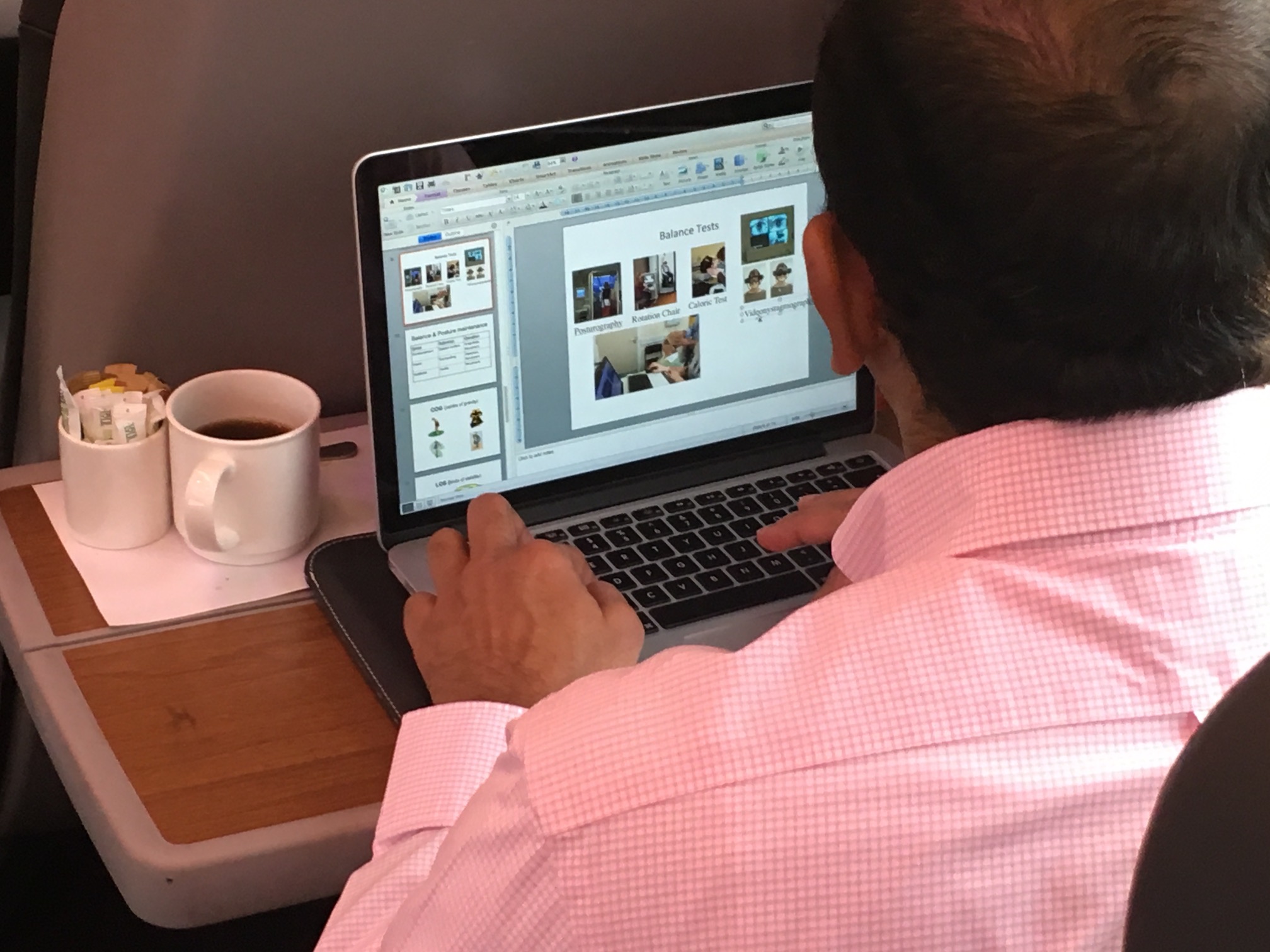We are using cookies to collect data that help us give you the best experience of our site, by continuing to use the site, you are agreeing to our use of cookies.
Read more
your powerpoint is rubbish
I tend to take this sort of situation in my stride and as the carriage wasn’t busy with a perfectly good seat behind I didn’t make a fuss and then I happened to see what was on his Mac. The gentleman in question (as pictured) was in the process of creating PowerPoint slides which I presume were for delivery to a group of people. I didn’t say anything to him at the time as it wasn’t the time or place, but instead thought it would be great inspiration for a blog! If I’d had the chance to speak to him, what would I have said? “You are sitting in my booked seat, and by the way, your PowerPoint is rubbish.” Actually no, I’d have asked these far more useful questions:
What is the purpose of your presentation? – I would have asked him the reason for his presentation and what he proposed his audience was going to benefit from it. I would have challenged him to think about whether this was the most appropriate aid to convey his message or was he using PowerPoint because that’s what he was told or what he likes always to use.
Do you need that much information? – His slides were extremely ‘busy’ with lots of pictures and information and would only go to disengage his audience potentially. Remember that PowerPoint is always there to compliment you and not rule; no matter whether it’s a presentation or training session; too much information or visuals packed on a slide will always either confuse or disengage people.
Do you think your whole audience will be able to see those visuals and understand them? – I always say that it’s great when PowerPoint can help you put up a great visual as a “Picture paints a thousand words” but in this case, there are too many on one slide and they are too small. Also, if you feel the need to have to label an image (especially a simple image) ask yourself why? I’d say it’s likely too small and I’d also encourage you to think about the perfect chance for you to introduce and talk around what’s pictured.
How long is your session? – Bearing in mind I could see slides into double figures, and I would always question how long he had to deliver the session. I once observed an hour’s session where the trainer had over 150 PowerPoint slides; now that’s proper “Death by PowerPoint”.
All of these questions are based on what I could actually see in a brief snapshot and there are many other things I’d have checked e.g. font type and size, colours, animations etc and it’s all the type of feedback I’d have given if he had been an attendee on one of our training courses. I did contemplate giving him my business card but then thought to take his photo and to write a blog on him was probably cheeky enough, but you never know, he might see this blog one day! I do genuinely hope though that his presentation went well...
Scott Fraser is a Master Trainer at Target Training and delivers our PTT Train the Trainer courses and our Advanced PTT Train the Trainer courses. You can read more about him here.



 0800 302 9344
0800 302 9344 Info@targettrg.co.uk
Info@targettrg.co.uk